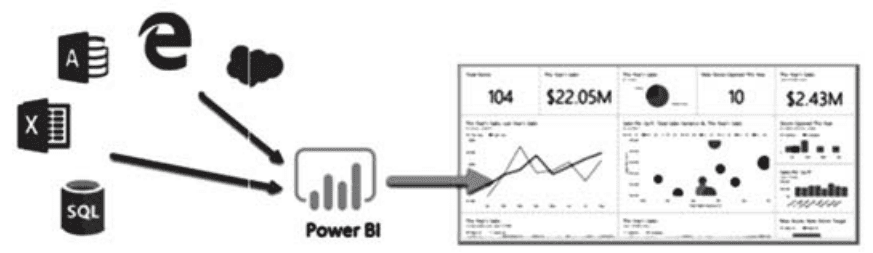What is Power BI? Power BI is a powerful tool in the hands of enterprises that want to extract data from multiple disparate sources in order to derive meaningful insights out of it. It offers unprecedented interactive visualization opportunities along with true self-service analytics capabilities. Power BI is a business analytics solution that lets you visualize your data and share insights across your organization. It is possible to connect to hundreds of data sources and bring your data on a one platform to get live dashboards and reports. Power BI facilitates to bring all data together and gain meaningful insights out of it without having to manually extract, organize and visualize the data. Getting data from diverse databases and the data which is in disparate formats is a breeze with Power BI. The entire process of working with data gets completely automatized in order build impressive charts and data visualizations. There is ever- increasing emphasis to pull data from multiple open source. Why Power BI rapidly recognized as Business Analytics & a Reporting Tool over to Excel ? i) Data Volume : Power BI has Access and Store a vast amount of Data as compare to Excel . Its allows us to view, analyze and visualize huge quantities of data that cannot be opened in Excel. Most computers would struggle to open up a 200+ megabyte .csv, making analysis and reporting in Excel a challenge .Further, adding several smaller csv files to data, like sales data for neighbouring regions, will be immensely difficult to combine with your previous dataset and analysis in Excel. Adding new datasets easily as additional useful data is discovered. New data can be integrated on Power BI without needing to recombine everything else again. This gives you huge flexibility in linking datasets together ii) Easy and Quick Data Trends : Analyzing trends with Power BI is extremely easy. With built-in time intelligence features, it only takes seconds to view vast amounts of data. We can view data by various dimensions and attributes, including date-time dimensions. We can easily create a date dimension table in seconds with the help of time intelligence functions in Power BI while writing Excel macros across various large files to get comparisons required lot of time as compare Power BI. iii) Cloud-based Technology : Publishing output in form of dash board and reports through secure Micro soft hosted cloud service while in Excel this would typically involve emailing a large file around, putting it in a shared drive or SharePoint portal . Power BI is a cloud-based tool that requires no capital expenditure or infrastructure support regardless of the size of a business. iv) Notifications / Alerts : We can set up alerts/ notifications in Power BI viz Increase in Raw Material Cost by 2%. Email can be send to specific users . This unique facility is available in Power BI. v) Customize Dashboards : Users can create customize dashboards and it can be shared with other users in organisation. Power BI users can create dashboards that can host individual visualizations from various different reports or whole reports itself.
Conclusion:
Power BI provides agile inquiry and analysis program without the need for specialized technical support. It supports a powerful natural language interface and the use of intuitive graphical designer tools. It helps in transforming enterprise data into rich visuals, thus extracting business intelligence for enhanced decision making. Power BI is an easy to use tool that helps to propel organizations into a data driven culture. With powerful self-service abilities, business users are no longer dependent on IT for gathering, transforming and analysing data. In my opinion, Power BI is firmly on its way to global dominance among the Business Intelligence and Analytics tools being deployed by growing and professionally managed business enterprises regardless of their size.
The Power of Positive Thinking